How to Clear Your Browser's Cache
To clear your Browser's
cache:
|
1. |
Open the
Internet
Explorer
Browser.
|
|
2. |
On the Internet
Explorer
Tools menu,
click
Internet Options.
The Internet
Options box
should open to
the General
tab.
|
|
2. |
On the
General tab,
in the
Temporary
Internet Files
section, click
the Delete
Files
button. This
will delete all
the files that
are currently
stored in your
cache.
|
|
3. |
Click OK,
and then click
OK again.
|
|
. |
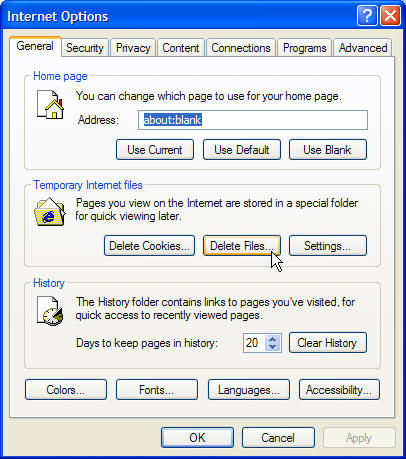
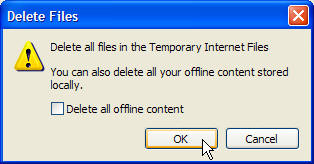 |
|
If you have any
further questions, do not hesitate
to contact our technical support
staff at 1-888-567-3434 ext 2. or
simply send an email to |